Tails: A Bastion of Privacy and Security in the Digital Age

In today's interconnected world, where personal data is a highly sought-after commodity, securing privacy and anonymity online has become paramount. Enter Tails OS, a security-focused Debian-based Linux distribution designed to shield users from prying eyes and safeguard their digital footprint.
Tails stands for "The Amnesic Incognito Live System," aptly capturing its core principles of amnesia and security. This operating system operates entirely from a USB drive or DVD, leaving no trace on your hard drive when shut down. This effectively erases any evidence of your online activities, ensuring that your privacy remains protected.
Encryption and Tor: The Cornerstones of Tails' Security
Tails' primary defense against surveillance and tracking is Tor, a free and open-source anonymization network that encrypts internet traffic and routes it through a series of relays, making it virtually impossible for anyone to trace your online activities back to you.
This combination of encryption and Tor's decentralized network renders Tails a formidable tool for protecting your privacy. Even if someone manages to capture your internet traffic, they would be unable to decipher it or identify your real-world identity.
Tailored for Temporary Use: A Temporary Privacy Sanctuary
Tails is designed for temporary use, leaving no trace of your activities upon shutdown. This ephemeral nature ensures that your privacy remains protected, even if you use Tails on a shared or public computer.
When you power off Tails, all downloaded data, cookies, and temporary files are automatically deleted, leaving behind a clean slate. This amnesiac feature is crucial for safeguarding sensitive information and maintaining your privacy.
A Comprehensive Suite of Security Tools
Tails goes beyond Tor and encryption, providing a comprehensive suite of security tools to further enhance your online safety. These include:
- Tor Browser: A customized version of Tor Browser specifically optimized for Tails, offering enhanced privacy and security when browsing the internet.
- Thunderbird: A secure email client that enables encrypted communication and protects your personal data from interception.
- KeePassXC: A powerful password manager that securely stores and manages your passwords, preventing unauthorized access to your online accounts.
Tails: A Valuable Ally for Privacy-Conscious Individuals
Tails OS serves as a valuable ally for individuals seeking to protect their privacy and anonymity online. Its combination of security features, encryption, and ephemeral nature makes it an ideal tool for activists, journalists, and others who need to safeguard their digital activities.
Whether you're concerned about government surveillance, online censorship, or simply want to maintain a higher level of privacy in your online life, Tails OS offers a robust and effective solution. By embracing Tails, you can take back control of your digital footprint and safeguard your personal information.
Tails, also known as The Amnesic Incognito Live System, is a security-focused Debian-based Linux distribution designed to preserve Internet privacy and anonymity. It connects to the Internet exclusively through the anonymity network Tor.
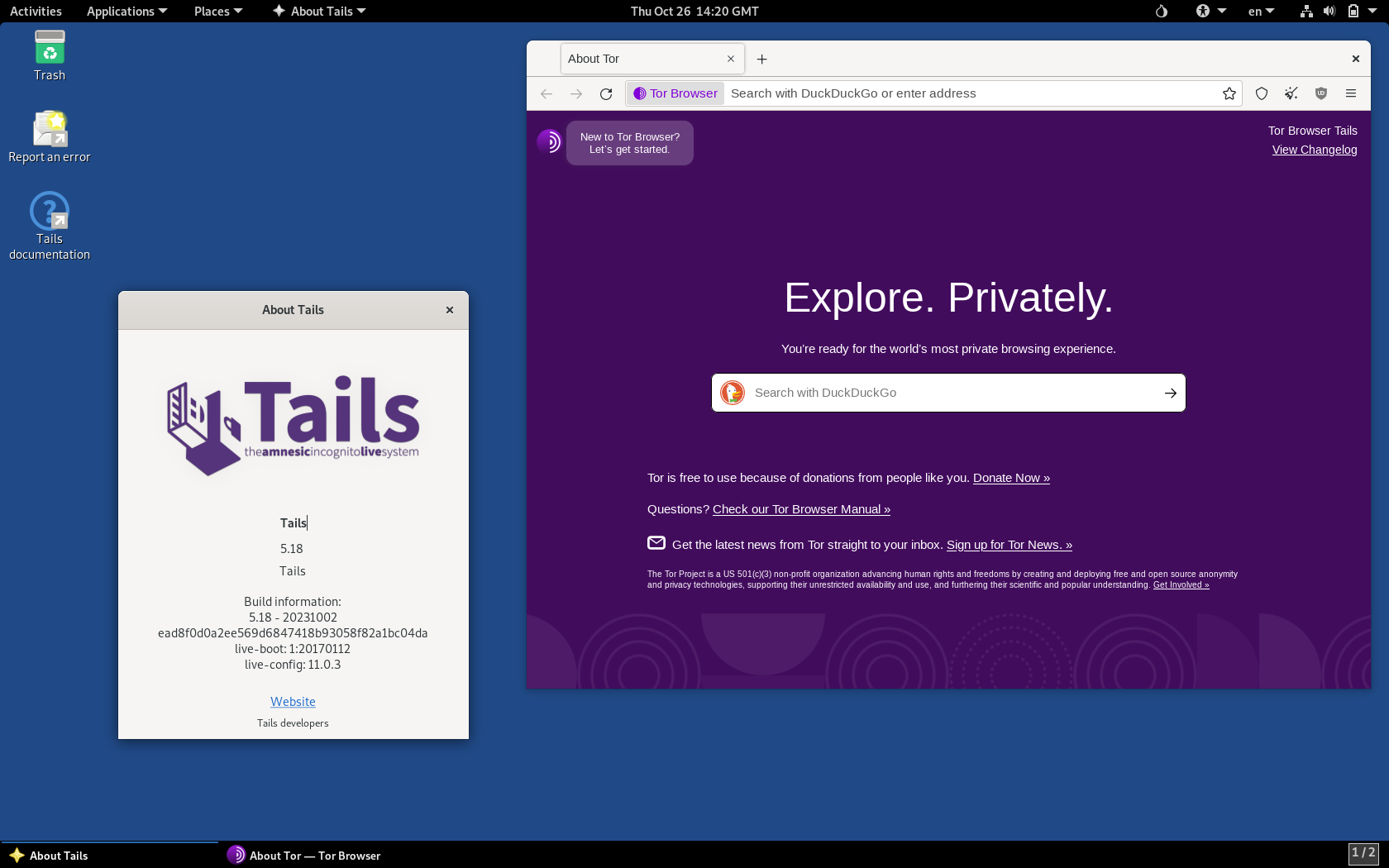
Key Features of Tails OS:
- Privacy and Anonymity: Tails is designed to protect your privacy and anonymity by preventing tracking and surveillance. It does this by using Tor to encrypt your internet traffic and by never writing anything to your hard drive, leaving no trace of your activities.
- Portability: Tails is designed to be run from a USB drive or DVD, so you can take it with you and use it on any computer. This makes it ideal for situations where you need to be extra careful about your privacy, such as when using public computers.
- Built-in Security Tools: Tails includes a variety of security tools, such as Tor Browser, Thunderbird for encrypted email, and KeePassXC for password management. These tools make it easy to protect your data and communicate securely.
- Amnesia: Tails is designed to be used for temporary activities. When you shut down Tails, all of your data is automatically deleted. This means that there is no risk of your personal information being leaked.
Who Uses Tails OS:
- Activists: Tails is used by activists to hide their identities, avoid censorship, and communicate securely.
- Journalists: Journalists and their sources use Tails to publish sensitive information and access the internet from unsafe places.
- Domestic violence survivors: Domestic violence survivors use Tails to escape surveillance at home.
How to Use Tails OS:
To use Tails, you will need to download a Tails image and burn it to a USB drive or DVD. Once you have done this, you can boot your computer from the Tails drive. Tails will automatically start up and connect to the Tor network.
You can then use Tails to browse the internet, send and receive email, and communicate with others securely. When you are finished using Tails, simply shut down the computer.
Tails OS is a powerful tool that can be used to protect your privacy and anonymity online. If you are concerned about your online security, I encourage you to learn more about Tails and consider using it.

Member discussion